We think about Discord like a growing neighborhood, designed for all the shapes and sizes of communities that call our service home - from small friend groups to music, gaming, or education Communities with thousands to even hundreds of thousands of members.
We’ve learned that larger Communities in particular have a different set of needs than that small server you spun up for weekly game nights with your friends. This year, we set out to invest in these larger spaces by building new tools and features to help Community admins, moderators, creators, and the members they support, get the most out of Discord.
We’re excited to tell you about a few new things we’ve been cooking up and provide an update on one of our offerings for creator monetization:
- Starting today, we’re introducing AutoMod, a new moderation tool built directly into Discord to help protect Communities so everyone can find belonging within a safeguarded environment.
- For creators, we’re excited to share that Premium Memberships will expand to many more servers this summer.
- We’re also launching Discord Community Resources and the Discord Admin Community as new educational and networking resources for building and sustaining Communities.
AutoMod is Your Newest Mod Team Helper
Behind the Communities people love to call home on Discord, there’s often a team of moderators who dedicate their time to organize and foster spaces for users to find belonging. Back in 2020, we introduced the Discord Moderator Academy: a resource to equip moderators with guidance, mentoring, and training to understand common safety issues and other helpful ways to lead within their Communities.
We think of safety in three pillars at Discord - our internal Safety team works to ensure a safe and positive experience for users on the service, we provide tools for users to control who they interact with and how, and our community admins and moderators are at the forefront of enforcing Discord’s Community Guidelines, as well as their server’s own rules. As a server grows, mods and admins might find themselves dedicating an increasing amount of time to manually keep their server clear of unwanted behavior and content.
Community moderating should feel rewarding and fulfilling, and we want to make it easier for moderators to maintain a clean space for members by empowering them with better tools. AutoMod is one of the things we have built alongside other safety initiatives to help keep Discord safe for all Communities.
With AutoMod, moderators of all skill levels can quickly set up auto-moderation directly from server settings alongside pre-existing tools like Verification Levels, Slow Mode, and Server TimeOut. At launch, AutoMod comes equipped with keyword filters that automatically detect, block, and alert moderators of messages containing harmful words or phrases before they’re posted. AutoMod also gives moderators the ability to automatically time users out if a bad actor gets flagged, so your team can handle the situation when ready.
We’ve compiled three starting lists that cover certain categories of not-nice words or phrases within a default Rule called “Commonly Flagged Rules.” Moderators can also experiment with up to three additional custom rules sets, allowing AutoMod to take action on anything your team wants it to.
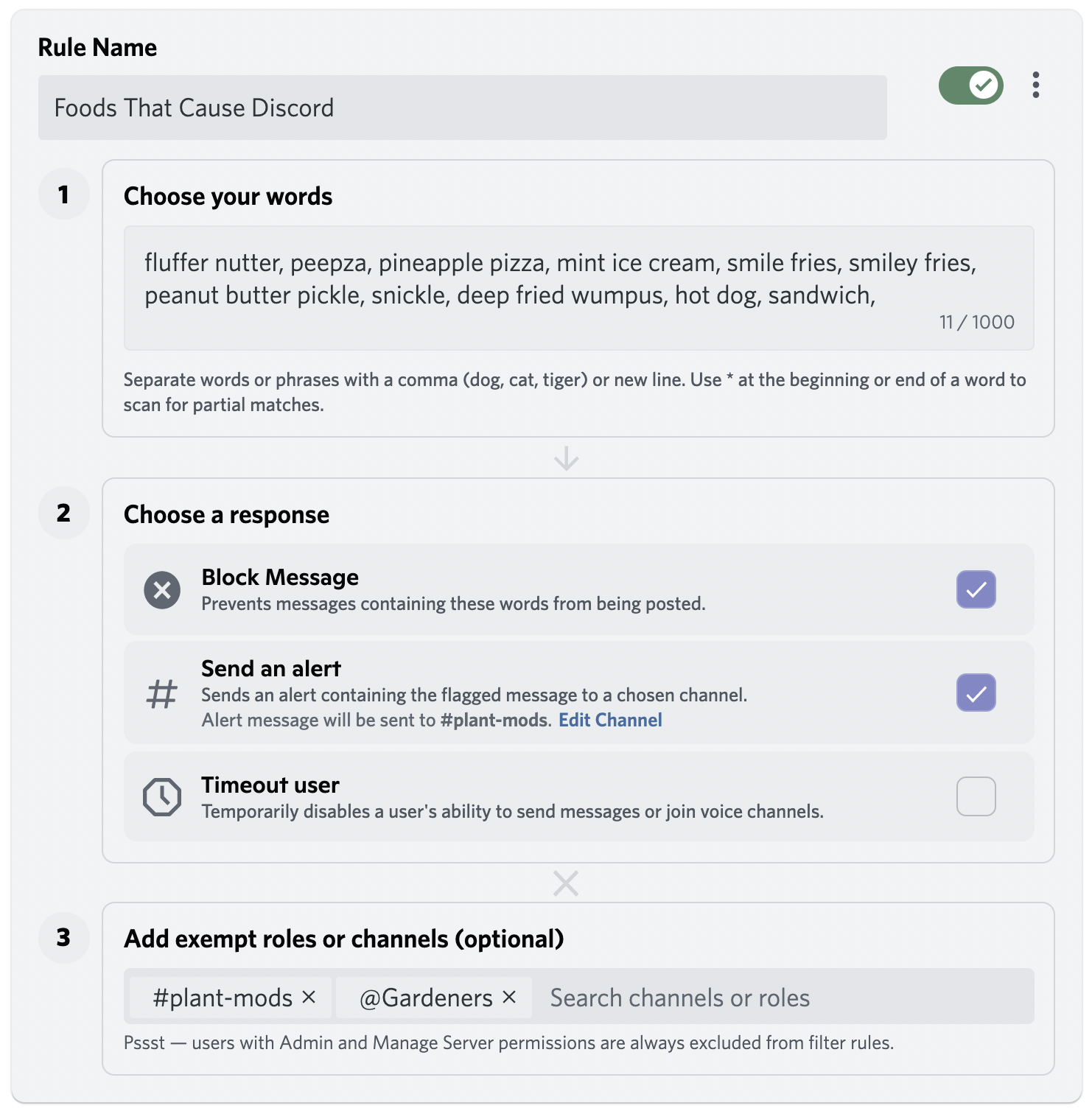
AutoMod is available now on Windows, macOS, Linux, iOS, Android, and the web app. If you manage a Community server, you’ll find AutoMod within Server Settings. If your server isn’t a Community server yet, you can enable the features within Server Settings > Community, then AutoMod will be available to you.
For the full rundown of everything you can do and an in-depth look at how AutoMod works, check out today’s AutoMod blog post.
Premium Memberships is Expanding to Even More Communities
As you may recall, last December we began a closed experiment with Premium Memberships, allowing a small group of creators to test the ability to monetize access to parts or all of their server natively on Discord. Thanks to the feedback of our testing creators and Communities, we’ll be expanding more widely to eligible servers in the US later this summer.

Our ongoing conversations with creators allowed us to prioritize the tools and features they need to best monetize their platforms, scale their businesses, and create engaging experiences for their Communities. Since our initial testing of Premium Memberships last December, we learned that creators want deeper revenue insights, additional perks for subscribers, and a way to provide their community with a sneak peek before committing to a subscription. With these insights in mind, we are excited to introduce a few new features in Premium Memberships:
- A new analytics dashboard that provides insights on revenue categorized by date, membership tiers, and more
- A free trial period of Premium Memberships subscriptions to offer community members a sneak peek before purchase, and drive higher conversion
- A special pool of custom server emojis exclusively for your server’s Premium Memberships subscribers
We can’t wait to see the ways Premium Memberships come to life as we work closely with creators to develop tools that deliver even more value to their Communities.
Introducing New Tools for Building and Supporting Communities
Behind every great community on Discord is an even greater team of admins and moderators. They’re truly essential to creating Communities where anyone can find belonging and are critical to growing incredible spaces for users to connect.
As we continue to invest in ways to equip them with the tools they need to build and grow healthy communities, we’re excited to announce not just one, but two new resources for admins and moderators to grow and create the next great Discord community:
- Discord Community Resources is a growing educational center penned by experienced community leaders as a one-stop shop for server mods and admins to learn how to build, engage and grow their servers into a thriving community. Whether you’re just getting started or need help onboarding the newest round of moderators to the team, The Community Resources page is here to help your team thrive at any stage of your journey.
- Discord Admin Community is a brand new, Discord Staff-run space for these same community admins and leaders to chat, learn, and connect. Your team will have the opportunity to hear the latest news straight from Discord, share resources and join fun educational events.

For full details on the Community Resources page and how to join the Discord Admin Community, check out our announcement post.
Building flexible features that can evolve based on user needs and feedback over time is central to delivering an amazing experience on Discord. As we continue to iterate, things will only get better with time.
If you have any feedback or ideas that could help take your Communities to the next level, we want to hear them! Let us know through our feedback site, or hit us up on Twitter, Instagram, or TikTok.








.png)
.png)















Nameplates_BlogBanner_AB_FINAL_V1.png)


_Blog_Banner_Static_Final_1800x720.png)


_MKT_01_Blog%20Banner_Full.jpg)




























.png)











.png)















